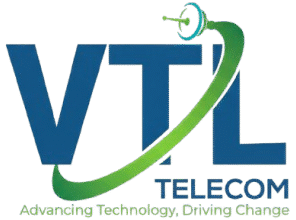Existing Customer
The following is the flow of events for renewal of your service
Pay with M-Pesa
- Go to M-pesa on your phone
- Select Lipa na MPESA, PAY BILL option
- Enter Business no. 7409693
- Enter Your VTL Account no. or Registered phone number under Account
- Enter your package Amount
- Enter M-PESA PIN and Send
- Wait for Confirmation Message and Credentials from VTL
Client then gets a notification for a Package renewal and You’re back Online
New customer
The following is the flow of events once you are interested in having our service.
- Through our portal select your preferred service and click on Sign Up. Fill the order form and submit. You will get a notification via text message or email.
- The client will then receive an (account number)from VTL Telecom.
- The client should then pay for the service through VTL Telecom PAY BILL No. 7409693
- Account:Use assigned VTL Telecom User ID or registered phone number
- A technician is then assigned to install the service for the client.
- VTL Telecom configures the customers’ service then a notification is send for a password and access to Internet.